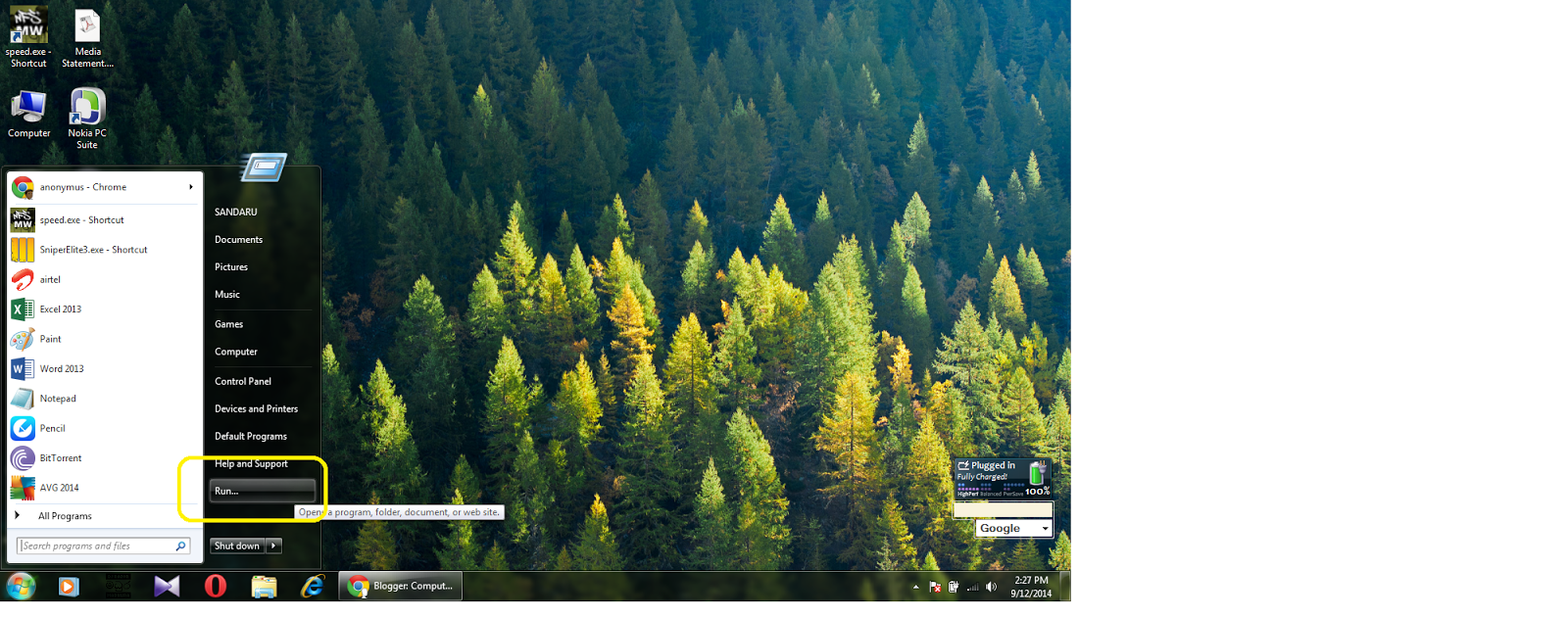Do
you know????? How meny blogs have created by Sri Lankan in Sri Lanka. I don’t
know about that also. But I know a one thing, in the Sri Lanka there are no
enough blog sites. I don’t know why that is…………… may be the knowledge that we
have it is not enough. So I thought today I should teach how to create a blog. We
can create a blog with wordpress, blogger and etc. they providing this service
to us in free. So why don’t we use this service. Look it is treasure, then
let’s make your own blog. If you want make blog you should have following
things
Internet
connection
A
computer
General
knowledge about internet
General
knowledge about English
A
GMAIL account
We
can make a blog with using blogger, wordpress. So today I show you how to
create a blog with using BLOGGER. Then you must follow the below
steps
1.
Step:
Go to the blogger site through your browser with typing blogger
Step:
Click on the 1St link
Step:
if you have a Gmail account select that and login through there(if you don’t
have a gmail account first create it)
Step:
Then click on the “continue to blogger” tab from incoming page
Step:
Then click on the “new blog” option from incoming page
Step: Fill every field of the forum
Fill
the tittle- you can add a your own tittle
Select
your blog address( stay until availability)
Select
the template( as you wish)
Then
click on the “create blog”
Then
you can go to the blogger dashboard
So
now I think you can create your own blog simply. Look it is very easy. My next
posts will be about how to posting and other option of blogger. See these all
services providing to in freely. Soooooooo try it you can. it just simply. I
think that’s enough for today I will stop and put a like if you want more don’t
forget to comment………………………. Bye!!!!!!!!!!!!